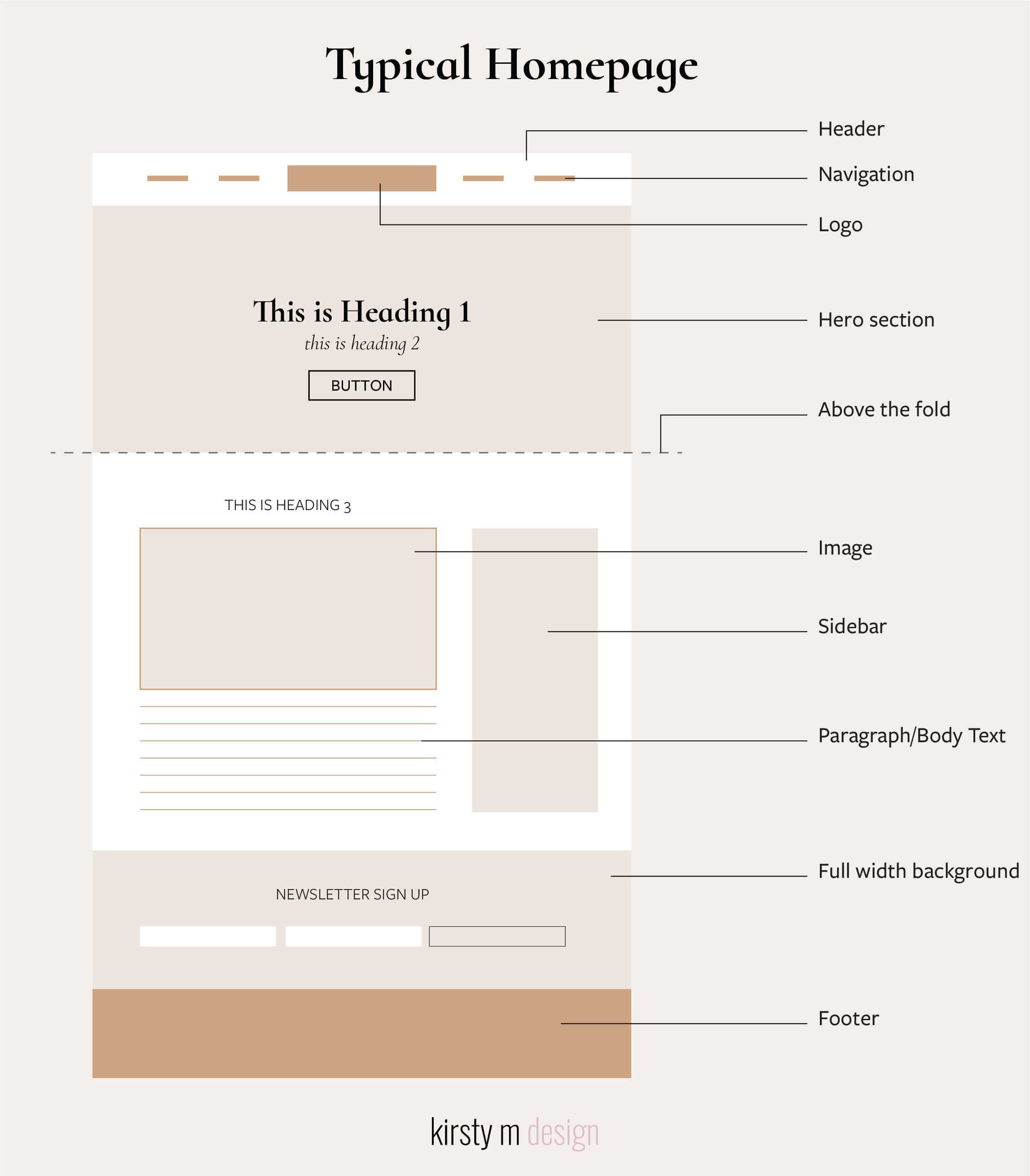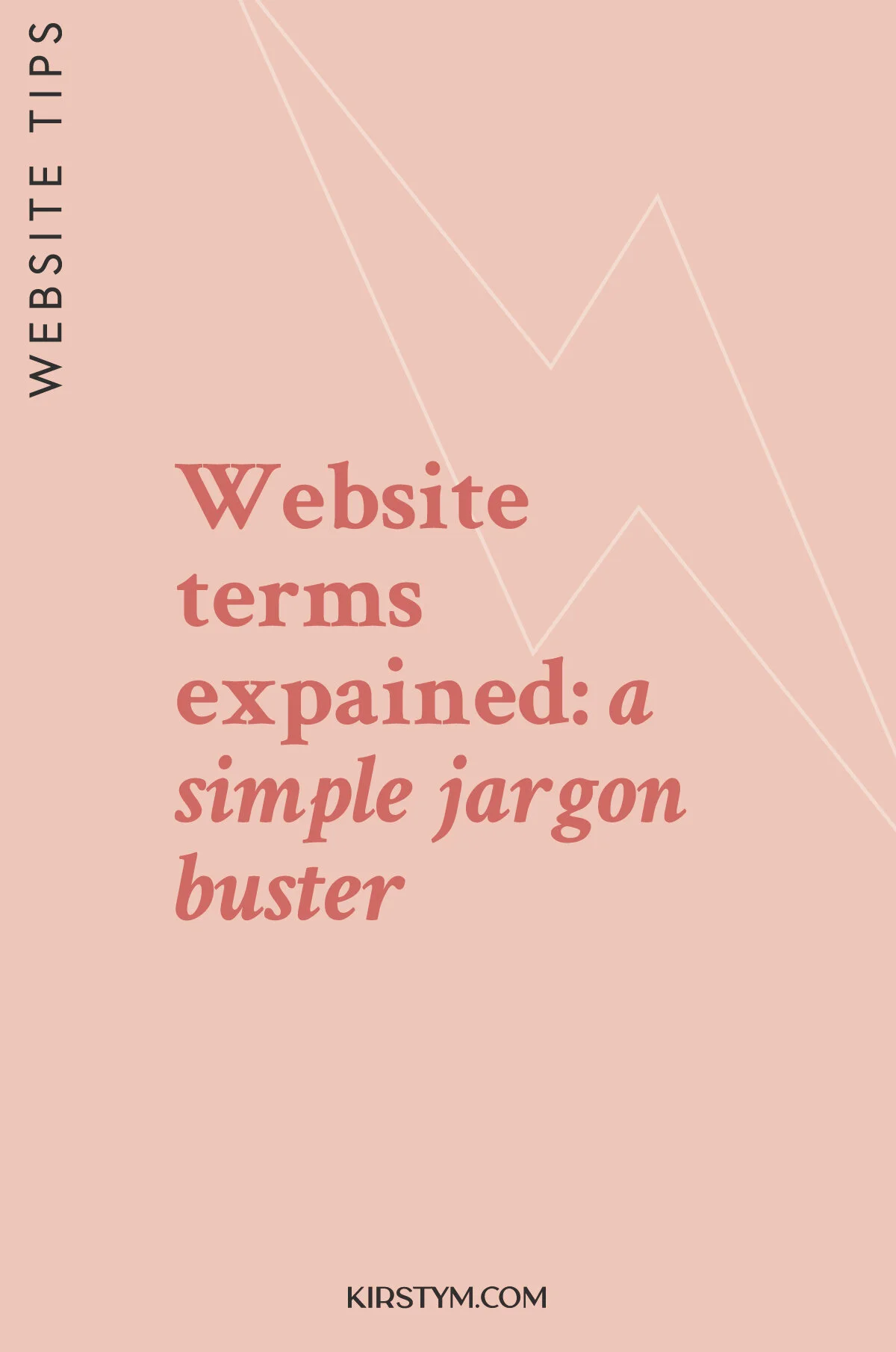Simple Website Terms Explained
A lot of clients think there are things they should know or need a deep understanding of before they can start working with a web designer, but that's what we're here for!
It does always help to know the basics though, so you can clearly explain what you need from your website. A good designer will also walk you through anything you are unsure off, but it can never hurt to be prepared!
Today I’m running through the basics of website terms and then we’re going to have a look at a simple homepage and the words used to describe certain areas of that page.
Let’s jump in!
Domain
All websites require an address that can be used to locate them online - mine is www.kirstym.com - this is called a domain. You can purchase domains from specific domain providers or from Squarespace directly and it will require a monthly or yearly fee. It is often bundled in with the cost of hosting your website.
Host
If the domain is the address of your website, the host is the land that it sites on. A host stores all of the files that make up your website and the domain points users to these files. Some website services require a separate host, such as WordPress, and others are ‘self-hosted’ or built-in, such as Squarespace. They each have their pros and cons and will be suitable for different types of websites. Your website designer will be able to recommend the correct service for you.
Content Management System
A content management system (CMS) is where a website is designed, updated and maintained. Sticking with the house analogy, if the domain is the address, the host is the plot of land, then the CMS is the structure of your house - the foundations, walls and roof. Finally, the actual content of your website, so the words and images, would be the wallpaper and furniture within your house. Can you tell I used to be an architect!?
A popular CMS is WordPress which requires a separate host and domain. Squarespace is also a CMS, however it is an all-in-one platform that includes the domain, hosting and website building platform.
Website Builder/Squarespace
Squarespace my favourite website builder as I’ve mentioned here and here. It is a drag and drop platform that allows users to easily manage their website because of it’s simple interface. It also integrates a lot of functionality that is helpful for small businesses, such as email marketing, online shop and appointment scheduling. It is perfect for service based businesses and small online shops. Businesses that require more complex booking requirements, large shop inventories or a lot of content would be better using a more advanced website system such as WordPress.
SEO
SEO (search engine optimization) is a term that describes how well a website is set up to be found through an online search, such as Google, Bing and even Pinterest. There are two key areas to consider when assessing the SEO of your website:
How the website was built
What you do after the website is launched
So why is it important? You don’t want the hard work that’s gone into your website to go to waste. People should be able to find your business online - after all, that’s why you wanted a website in the first place!
Unfortunately websites don’t rank at the top of a Google search overnight. It takes time to build up links and traffic to your site, and for that to convert into a higher ranking. There is no magic wand but there are things that can be implemented to make the process quicker and easier.
Check out this post for some more information about website SEO.
Web Page Terms
Hopefully that helps give you the confidence to start speak about websites with a designer or team member. If you have any questions about this, or if there are any other terms you’d like to read about just drop me a message or add a comment below.