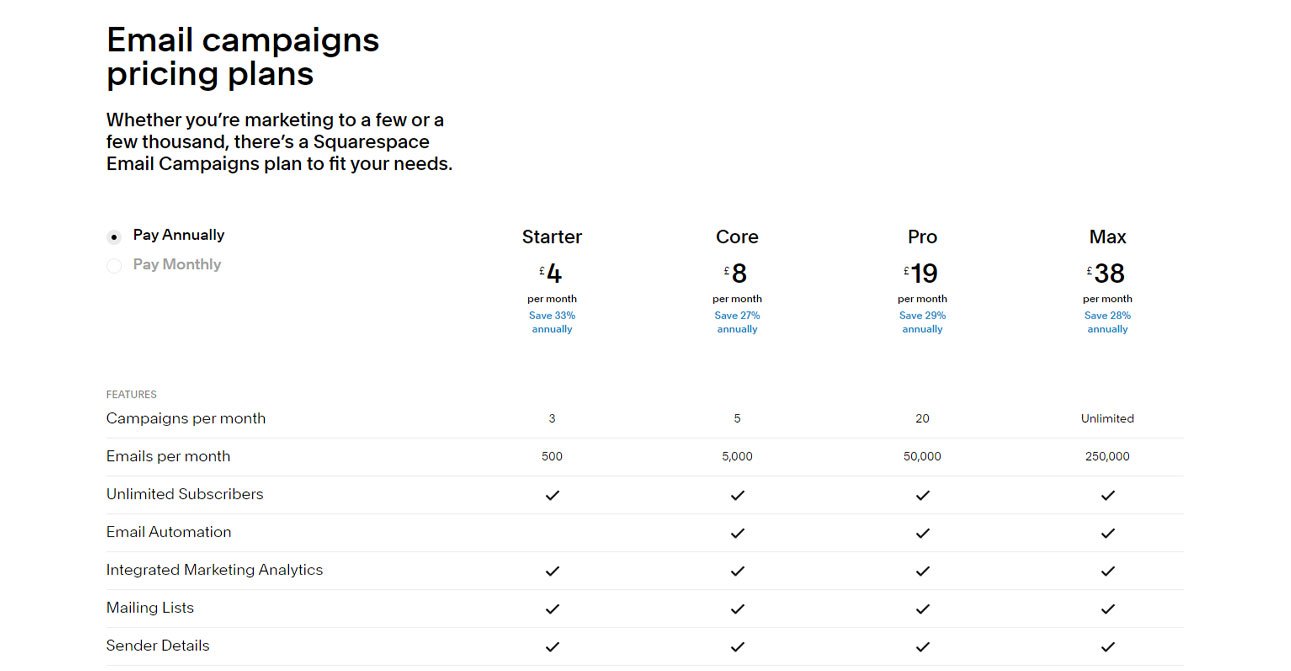All you need to know about Squarespace Campaigns
Adding a mailing list to your marketing is a great way to build an audience that is not reliant on any one social media platform and the latest trends it’s promoting. You’ll also often find your most committed ‘fans’ are they because they have actively invited you into their inbox one a week, fortnight or month.
Another priority for me in business is keeping things simple. I’m sure you have found that over time, the number of tools you have signed up for has grown and grown, whether or not you are still using them all is another thing entirely. So, when I can manage more than one thing from the same place, it’s a win. Which is why I’m looking at the Squarespace mailing list platform today, called Squarespace Campaigns.
Does SS have a newsletter options?
Build into your Squarespace dashboard, you’ll find a link to Campaigns under the Marketing tab. This allows you to manage mailing lists, send emails and create automations directly within the platform.
How much does it cost?
Just as with most email marketing platforms, there is a fee for adding this functionality to your website. Plans start at £6 per month or £48 annually and increase in price based on the number of subscribers and features needed. I use Campaigns within my own business and find the Core plan at £96 per year ideal for my needs. See the latest pricing here.
How does it compare to the alternatives?
There are lots of email marketing platforms out there to choose from, so it can be difficult to know is Campaigns is going to be the right one for you. Below I’ll take a look at some of the pros and cons of Squarespace Campaigns and touch on other platforms that would offer you some of the missing features.
Pros
Simple user interface – if you are comfortable with using Squarespace already, you will find Campaigns very easy to pick up.
Affordable – the lowest pricing plan is very competitive compared with the likes of CovertKit
Integrates with your website – because it’s a Squarespace product, they make is easy for you to use in tandem with your website. Newsletter blocks can be added to any page for people to sign up. Within the email builder you can pull in shop products and blog posts at the click of a button.
Styled to match your brand – you can also access your website colour palette, so applying your branding is quick and easy.
Cons
Basic features – compared with other platforms, the tagging, segmenting and automation features are either very basic or not existent. This makes it unsuitable if you wish to set up complex targeting emails and marketing campaigns.
Limited design options – whilst there is a catalogue of templates that can be used, it is fairly limited stylistically. This isn’t always a negative as many email platforms don’t display images by default, but you may find it limiting if you want to have highly branded emails.
Alternatives email marketing platforms
Some alternative platforms that I have had experience within the past are:
Flodesk – I use this is my second business (Bake This Happen). I find it to be affordable, easy to use and offers slightly more styling options that Squarespace. It’s automation, funnel and tagging tools are much more sophisticated than Campaigns.
MailChmp – This is what I used when I started out in business as they used to offer a free plan. Honestly, I really liked it around 5 years ago but as they have developed to add more functionality, I have found it harder to use. I’m sure if you spent time getting to know the interface it would be a great platform.
ConvertKit – I have never used this platform personally, but when I did some assistant work my employer used it within her business. Of the four, it offers the most advanced email marketing features and if you have a very large list and want to use all the tools available, it’s a great platform. It is the most expensive of the bunch though, so it’s all about weighing up what’s right for your business.
Can I integrate Campaigns with my website?
One of the perks of using Squarespace Campaigns is how simple it is to integrate with your website using their various blocks and built in features.
Newsletter Block
There is a dedicated ‘Newsletter’ block within the page builder, which you can use in any part of your web page, footer or blog post. This is a great way to encourage people to sign up for your newsletter. By placing it in the footer, it will appear on every page so there’s a better chance people will notice. Within the body of a blog post is also a great spot, as if you are sharing great value within your post, people will want more of the same and sign up.
Pop-Up Box
They may become slightly irritating when you are browsing through lots of sites, but a pop-up is a great place to catch people’s attention and encourage then to sign up for your mailing list. You can see an example of mine below, which shares what people will get access to once on my list. This can be set-up and designed directly within your website dashboard.
Shop Checkout Page
If you have an online shop, you can give people the option to opt-in to your newsletter during the checkout process. The great thing about this set-up, is that it’s not automatically enabled – which people would find very annoying and is illegal in some places. Again, this can be set-up directly within the Checkout settings on your dashboard.
What features are available in Campaigns?
I spoke above about Campaigns not being as feature rich as the likes of ConvertKit, Mailchimp and Flodesk, but it does still have a couple of features which you can use to your advantage.
Mailing Lists
You can set up different lists for people to be added to. This can be useful if you have different audiences who you want to send different correspondence to. It is also useful if you want to create a waiting list for a new product or service.
Segments
This is a fairly new feature and is a step towards more advanced targeting of subscribers. It allows you to ‘organise’ your subscribers, based on certain actions, such as memberships or purchases. At the moment it’s basic but it can be useful for mailing information to certain customer groups.
Automation
Simple automated emails can be set up within Campaigns. In fact, I use one in my own business to deliver a 4-day video course to new subscribers. Truthfully the set-up was a little fiddlier that I would like but it’s reasonably straightforward and once it’s set up to go, it runs itself.
Learn More
To see everything that I’ve just spoken about in action, I have added a mailing list sign up box, that you can use if you’d like to be added to the waiting list for a new course that I am launching all around setting up Email Campaigns on your own website!